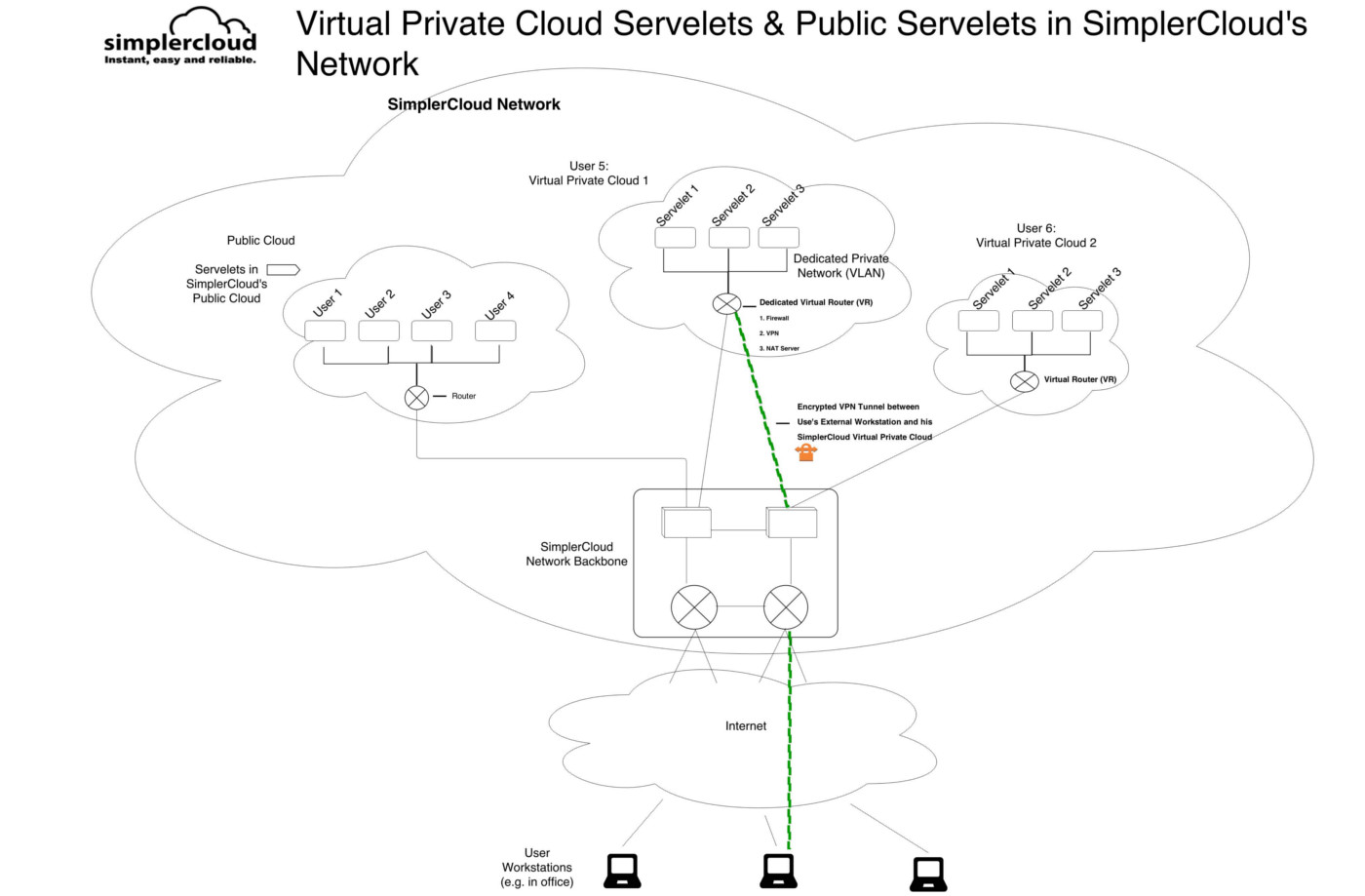Virtual Private Cloud (Hybrid Cloud)
What is a Virtual Private Cloud?
A Virtual Private Cloud (VPC) is a servelet configuration that allows you to have one or multiple servers running on a dedicated private network/VLAN, separated from other servelets on the public network.
A Virtual Private Cloud (VPC) is an on-demand configurable pool of shared computing resources allocated within a public cloud environment that allows different resources to be isolated from each other. The seperation is achieved through the allocation of a private IP subnet and a virtual communication construct such as an individual VLAN per user. With VPC solutions, one user’s servers can therefore be isolated from others, and is accompanied with VPN functionality, allocated per VPC user, that secures the remote access of the organization to its VPC cloud resources by means of authentication and encryption.
With your SimplerCloud virtual private cloud, you can launch one or multiple servelets and keep them seperated from others and function in a “virtual private” cloud, or cloud infrastructure that is not shared with others.
Users are assigned one or multiple public IPs, and all servelets are allocated private addresses behind a virtual router (VR) that will act as the Network Address Translation (NAT) device to translate and map the public IP addresses installed on the VR to the private IP addresses installed on the servelets.
Virtual Private Cloud configurations can be used for:
- If you want to have a secured private network for their servelets, behind a network-based firewall.
- Configuring restricted access to your servers through Virtual Private Networks (VPNs)
- Sharing traffic loads between multiple servers through load balancing
- If you do not want your servelets to be connected directly to the public cloud network.
- If you need to run certain applications which require private network, such as Microsoft Windows’ Active Directory (AD).
- If you want to seperate your internal traffic between servelets.
- This service is only applicable for servelets hosted in SimplerCloud’s infrastructure.
How the SimplerCloud Virtual Private Cloud works
All the servelets will be using private addresses, behind a virtual router (VR) which also acts as a NAT (network address translation) device, to translate and map the public IP addresses installed on the VR to the private IP addresses installed on the servelets.
Deploy Unlimited Servelets/VMs from the Dashboard
Administrators can configure one or many Servelets or VMs from the Virtual Private Cloud Dashboard easily. All servelets or VMs can be automatically launched with the same multiple OS options and the same characteristics as the SimplerCloud Servelet Range.
Firewall
The VR will also be able to act as a network-based firewall, allowing you to manage the firewall rules through the VPC control panel in our portal. Egress firewall and port forwarding can also be configured. You can engage Managed VPC services (additional charges apply) for modification and management.
VPN
You can also enable VPN for your private cloud, so that your workstation can connect to your VPC through the VPN, establishing secured encrypted tunnel between your workstation and your VPC. As a result, you can access your servelets within the VPC using its private IP addresses, as if they are within the same private network. You can configure the VPN and manage the users through the control panel, or engage our Managed VPC services (additional charges apply).
Load Balancing
Load balancing is another function that can also be performed through this configuration. Use the load balancing function to load balance two or more servelets within your VPC for certain services, such as the most commonly used one – web services. Select one public IP address on your VPC, and then map it to multiple private IPs of your servelets. You can also choose the load balancing algorithm, such as round robin or least connections). Stickiness and health check can also be configured.
Bandwidth
Within a VPC, internal traffic between servelets will not be calculated as bandwidth usage. Only traffic going through the VR to the Internet will be calculated.
VPC Management
The VPC management panel allows you to set your own configurations and manage your firewall, VPN and load balancing. Basic documentation is also provided. If you need regular firewall rule/policy management, VPN configuraton or load balancing assistance, we provide VPC management at $50/month for 3 requests.
For more use cases and general details about how to use Virtual Private Cloud services, please see our blog post.
82Compare Virtual Private Cloud with all other cloud plans.
Prices
| Service | Description | Setup | Monthly | ||
|---|---|---|---|---|---|
| 1. | VIRTUAL PRIVATE CLOUD – SMALL | 500 GB SSD storage, 32 GB RAM, 16 CPU cores, 7 TB bandwidth transfer (excess will be charged $0.10/GB) |
$50 | $298 | Order Now or Request VPC Consultation |
| 2. | VIRTUAL PRIVATE CLOUD – MEDIUM | 1500 GB, 48 GB RAM, 24 CPU cores, 8 TB data transfer (excess will be charged $0.10/GB) |
$50 | $498 | Order Now or Request VPC Consultation |
| 3. | VIRTUAL PRIVATE CLOUD – LARGE | 3000 GB, 64 GB RAM, 32 CPU cores , 9 TB data transfer (excess will be charged $0.10/GB) |
$50 | $828 | Order Now or Request VPC Consultation |
| 4. | Additional IP address | Additional IP | $0 | $5/month | Inlcude in VPC order or order from panel |
| 5. | VPC Management – Per Request | Per request | $50 one-time | Order Now | |
| 6. | VPC Management – monthly | Monthly Service including VPC firewall rule management & modification, VPN configuration, load banalcing configuration, and VPC consultation. Up to 3 requests per month. | $0 | $50 |
Order Now |
Get a quote
|
Need configuration help? Please tell us the total number of servelets (servers) or VMs you want, and the total computing power (RAM, GB storage, CPU). Please also let us know what kind of OS, configuration and application you will be running (e.g. Windows Active Directory, etc), how many VPN users you need, and more. Please fill in the form with as much information as possible and we will contact you within 1 working day. |